Git operations in JavaScript for pain and profit
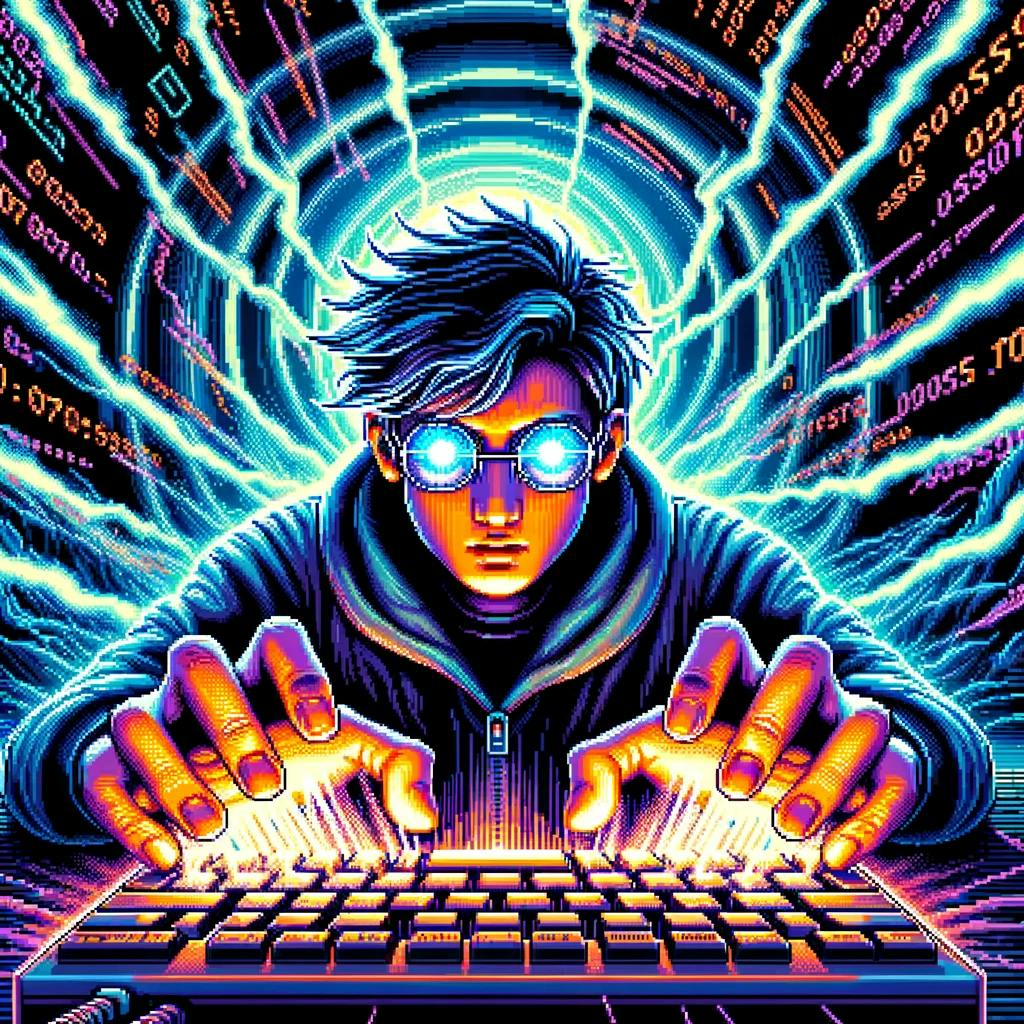
What do you do if you need to run git in a context where you cannot install whatever you want? What if you need to run git in a serverless environment that only supports JavaScript?
In How to run background jobs on Vercel without a queue, I wrote about how to keep the API route that accepts new jobs snappy and responsive using fire-and-forget functions.
In this post, I'll demonstrate how you can use isomorphic-git even where you can't install git via a traditional package manager like apt, ship a new Docker image or update the build script. In this case, we're running
git within our Vercel serverless functions.
Table of contents
- The problem
- Running git where you can't run git
- Git operations in JavaScript
- Git in the time of serverless
- Authentication considerations with JavaScript-based git
- Wrapping up
The problem
I'm developing a tool for myself to streamline my blog post authoring workflow, called Panthalia.
The mobile client allows me to author new blog posts rapidly, because I tend to have several new post ideas at one time. This means the name of the game is capture speed.
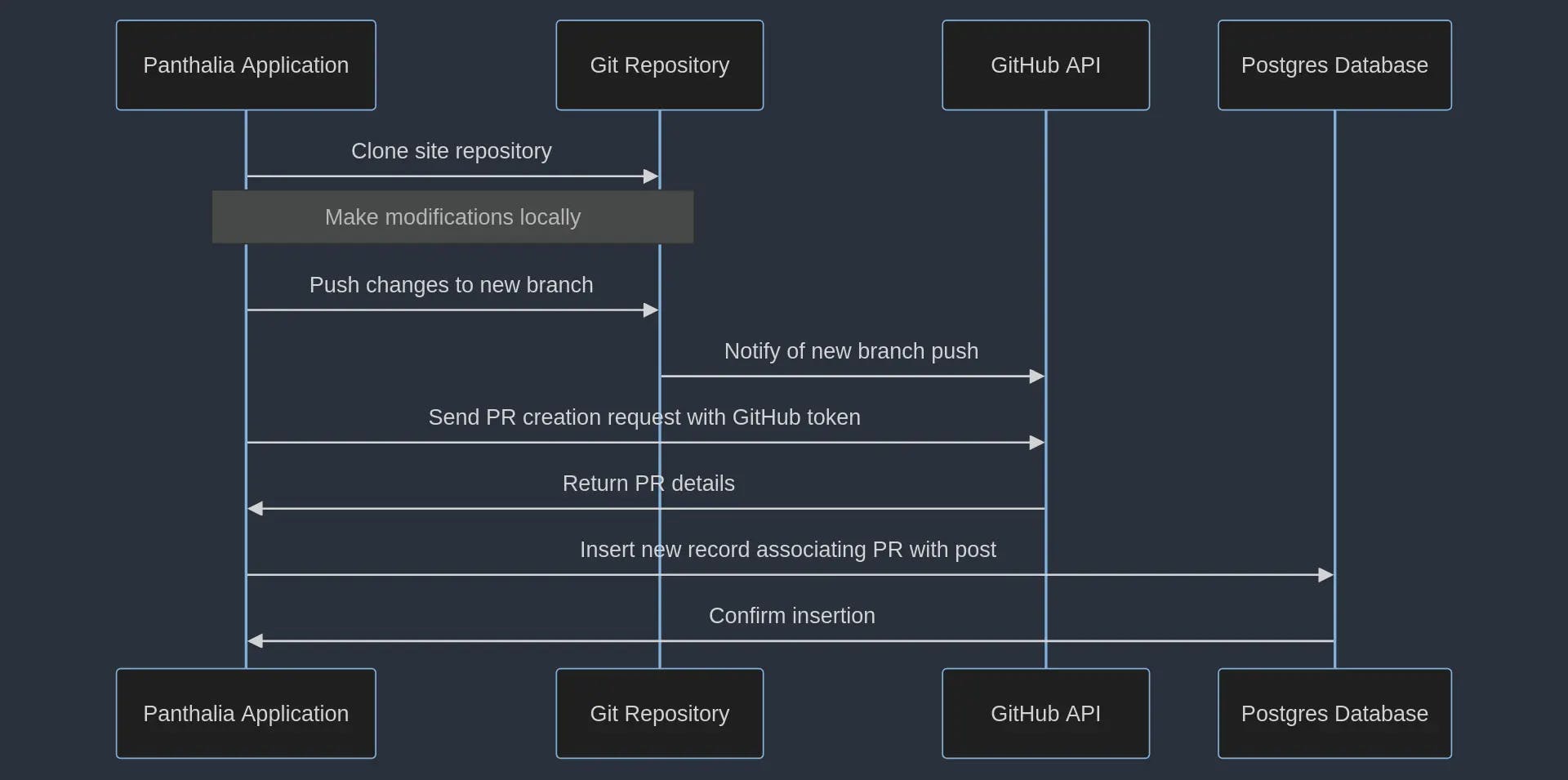
As you can see in the above flow diagram, Panthalia makes changes to my site via git. It clones my site, adds new posts, pushes changes up on a new branch and uses a GitHub token to open pull requests.
Running git where you can't run git
Git is required in this flow. Sure, there are some funky ways I could leverage GitHub's API to modify content out of band, but for reliability and atomic operations, I wanted to use git.
My portfolio site which hosts my blog, and Panthalia, which modifies my site via git, are both Next.js projects deployed on Vercel.
This means that any API routes I create in these two apps will be automatically split out into Vercel serverless functions upon deployment.
I can't modify their build scripts. I can't use apt to install git. I can't update a Docker image to include the tools I need. It's JavaScript or bust.
Enter the impressive isomorphic-git project. You can npm install or pnpm add isomorphic-git like any other package to install it.
isomorphic-git allows you to clone, fetch, stage and commit changes and operate on branches using a familiar API.
Git operations in JavaScript
Let's take a look at the method that clones my site and creates a new branch based on the new blog post title:
// Convenience method to clone my portfolio repo and checkout the supplied branch
export async function cloneRepoAndCheckoutBranch(branchName: string) {
try {
// Wipe away previous clones and re-clone
await freshClone();
// Check if the branch already exists locally, if not, fetch it
const localBranches = await git.listBranches({ fs, dir: clonePath });
if (!localBranches.includes(branchName)) {
console.log(`Branch ${branchName} not found locally. Fetching...`);
await git.fetch({
fs,
http,
dir: clonePath,
ref: branchName,
depth: 1,
singleBranch: true,
onAuth: () => ({ username: 'git', password: process.env.GITHUB_TOKEN }),
});
}
// Checkout the existing branch
await git.checkout({
fs,
dir: clonePath,
ref: branchName,
});
console.log(`Successfully checked out branch: ${branchName}`);
} catch (err) {
console.log(`cloneRepoAndCheckoutBranch: Error during git operations: ${err}`);
return null;
}
}
Here are the convenience methods I created to simplify wiping any pre-existing clones and starting afresh.
// Convenience method to wipe previous repo and re-clone it fresh
export async function freshClone() {
// Blow away any previous clones
await wipeClone();
// Clone the repo
await cloneRepo();
}
// Convenience method to clone my portfolio repo and checkout the main branch
export async function cloneRepo() {
await git.clone({
fs,
http,
dir: clonePath,
url: 'https://github.com/zackproser/portfolio.git',
singleBranch: true,
depth: 1,
ref: 'main',
});
console.log('Repo successfully cloned.');
}
// Wipe the clone directory
export async function wipeClone() {
if (fs.existsSync(clonePath)) {
await rmdir(process.env.CLONE_PATH, { recursive: true });
console.log('Previously existing clone directory removed.');
} else {
console.log('No clone directory to remove...');
}
}
Git in the time of serverless
Vercel's serverless functions do expose a filesystem that you can write to. I set a CLONE_PATH environment variable that defaults to /tmp/repo.
There are also timing considerations. Vercel functions can run for up to 5 minutes on the Pro plan, so I don't wany any particular API route's work to be terminated due to a timeout.
That's why I perform a shallow clone - meaning only the latest commit - and I configure the singleBranch option to only grab the main branch.
Given that my portfolio site has a decent amount of history and a lot of images, these two changes cut down cloning time from a few minutes to about 30 seconds.
There's also the asynchronous nature of the compute environment Vercel functions are running in.
One of the reasons I do a full wipe and clone is that I always want my operations to be idempotent, but I can't be sure whether a given serverless function invocation will or will not have access to a previously cloned repo in the temporary directory.
Authentication considerations with JavaScript-based git
My portfolio site, github.com/zackproser/portfolio is open-source and public, so I don't need any credentials to clone it.
However, once Panthalia has cloned my repo, created a new branch and committed the changes to add my new blog post, it does need to present a GitHub token when pushing my changes.
You present a token using the onAuth callback in isomorphic-git. I recommend storing your GitHub token as an environment variable locally and in Vercel:
// Push the commit
await git.push({
fs,
http,
dir: process.env.CLONE_PATH,
remote: 'origin',
ref: branchName,
force: true,
onAuth: () => ({ username: 'git', password: process.env.GITHUB_TOKEN }),
}).then(() => {
console.log(`Successfully git pushed changes.`);
})
Wrapping up
I knew that I wanted to ship Next.js and deploy it on Vercel because the developer experience is so delightful (and fast). This meant that I couldn't use the traditional git client in the JavaScript serverless function context.
The isomorphic-git project allows me to implement a complete programmatic git workflow in my Next.js app running on Vercel, and it works very well.
